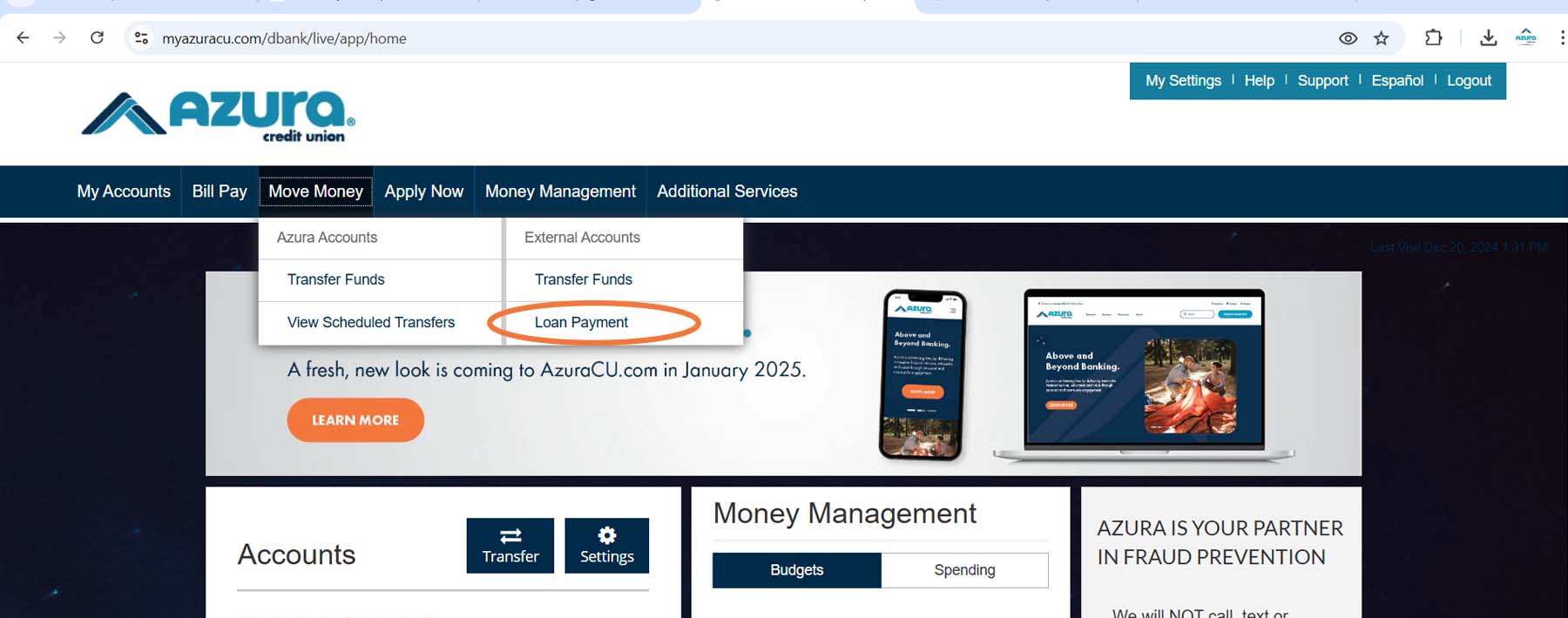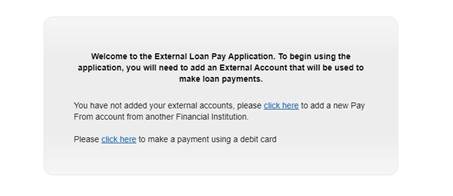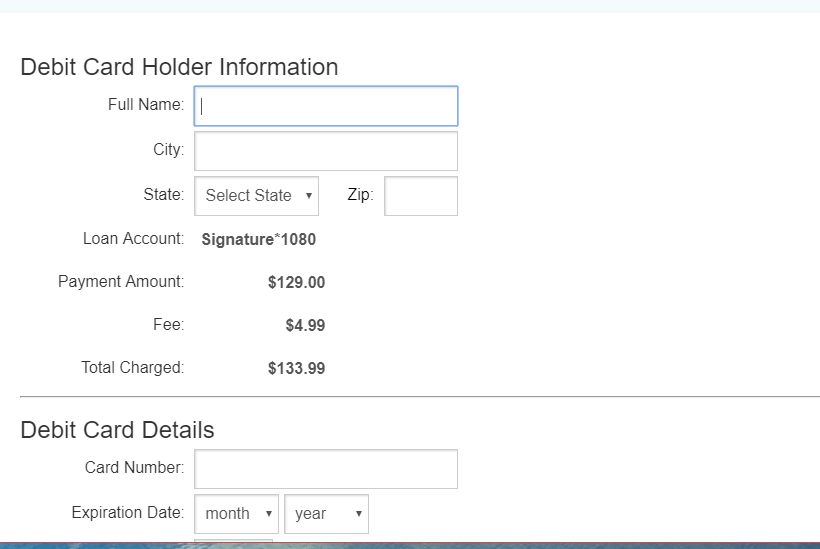How do I make my loan payment?
We know you have a choice when it comes to where you borrow your money and we appreciate that you trust Azura in the moments that matter. Here are a few ways you can make your monthly payment:
1. Set up automatic transfers or make a one-time payment in Online Banking or Mobile App.
Loan payments can be paid within Online Banking or the Mobile App. You can pay with an Azura savings or checking account, or with an external bank account or debit card. If you are not already signed up for Online Banking, you can get started by signing up now.
To pay with an external account or debit card look for "Pay My Loan" under the "Additional Services" tab in Online Banking or under "Move Money" in the Mobile App. From there, follow the prompts to pay with an external account or debit card.
Pay My Loan Step-By-Step Instructions
2. Pay in person at any location.
3. Mail a check to Azura Credit Union, P.O. Box 1128, Topeka, KS 66601-1128
Please reference your loan number when making payments by mail. If you need assistance, do not hesitate to connect with our team. We are here to help.
- Make your payment, at no additional charge, by inputting your bank or credit union's routing number and account number.
- If you prefer to make a payment using your debit card, you may do so for a convenience fee of $4.99.
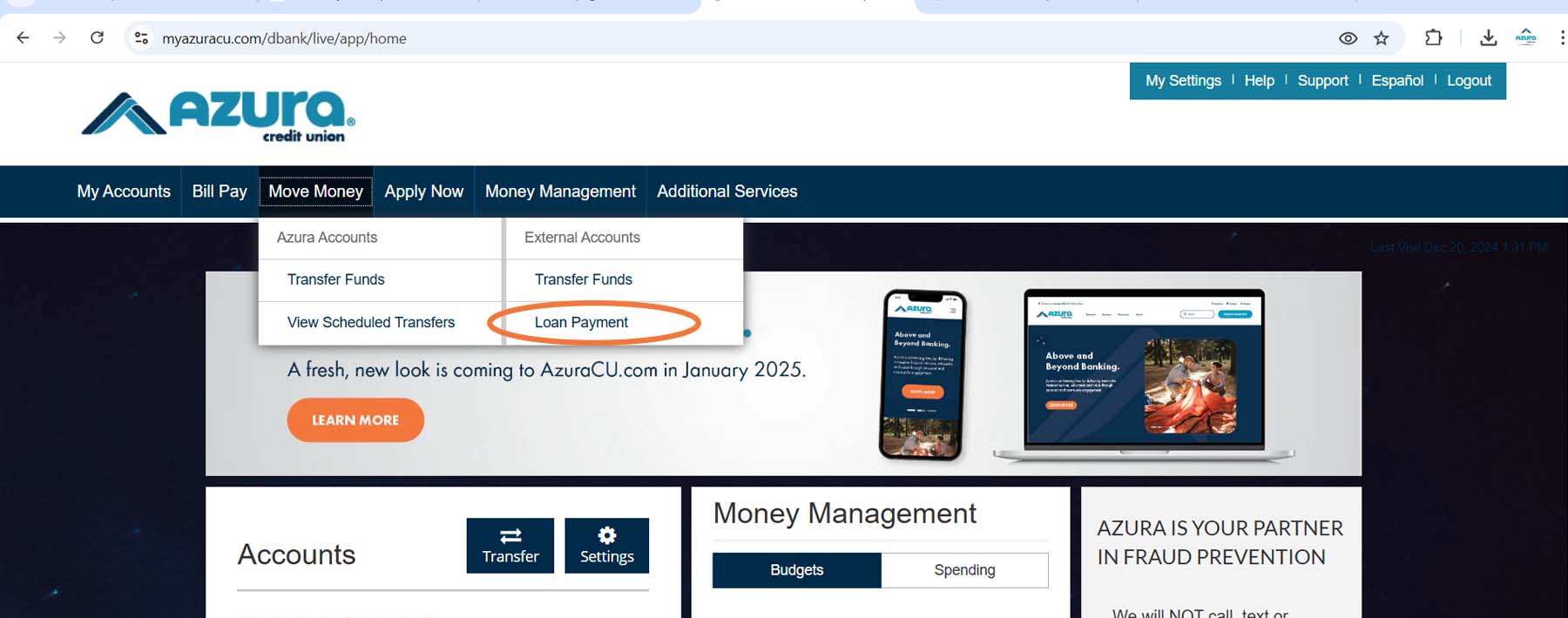
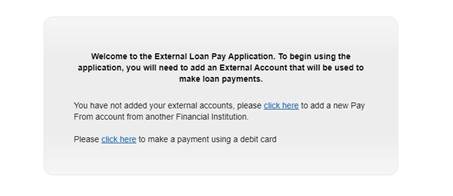
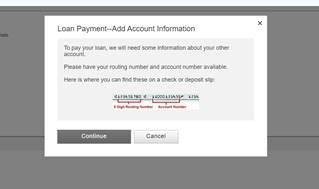
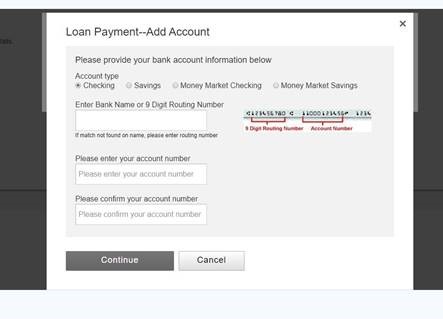 Your bank will receive two small deposits to verify your account. This can take 3-5 business days.
Your bank will receive two small deposits to verify your account. This can take 3-5 business days.