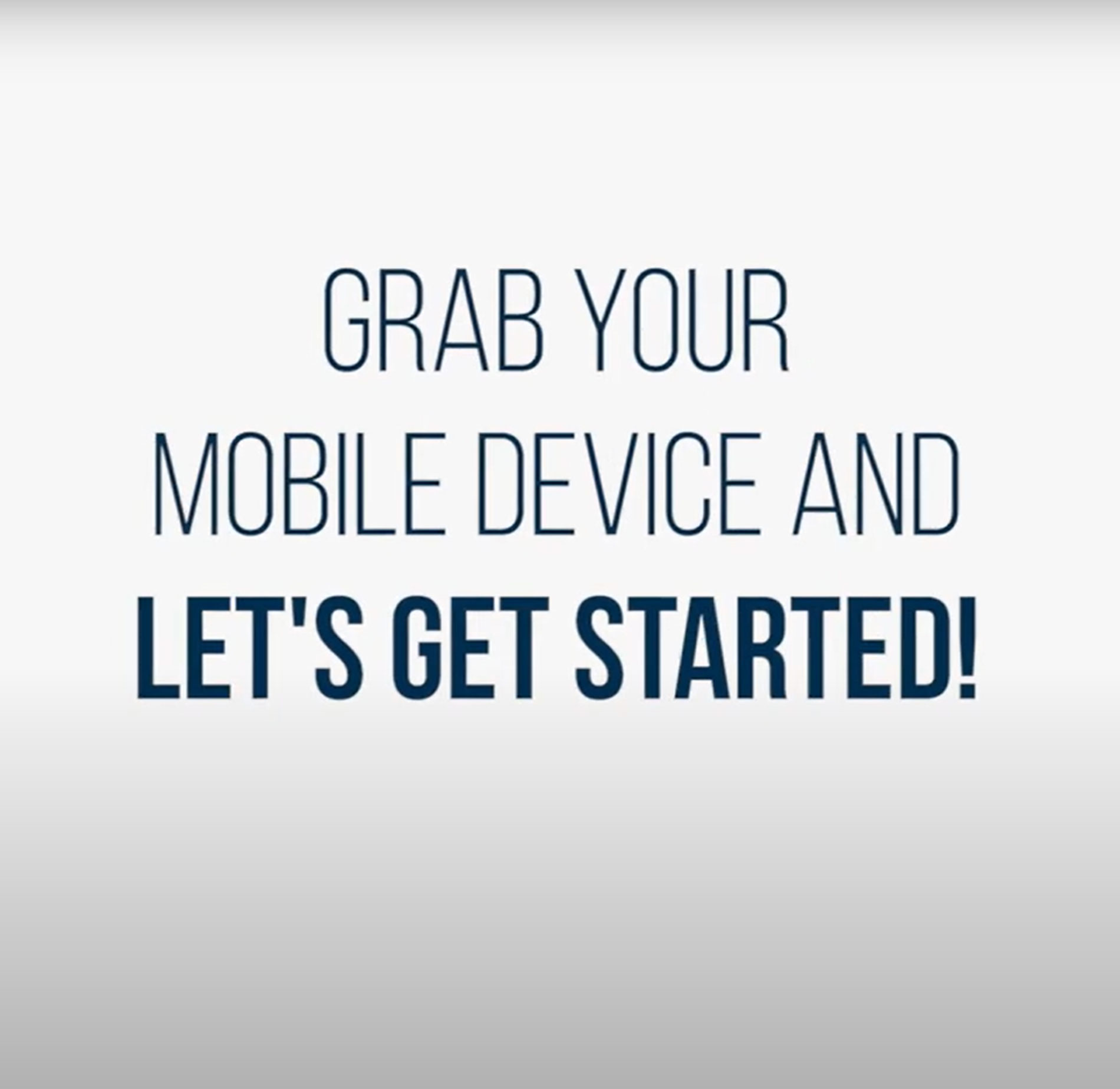Leave your cards at home, but bring them everywhere.
Once your cards are added to your mobile wallet, all your payment options travel with you. You don't need to worry about carrying the physical card or cash. When you're in a store, just wave your phone over the contactless terminal to make your payment. And when you're shopping online or through an app, it's easy to choose a payment method without typing in all your card information.
- Link as many cards as you wish to your phone or other mobile device
- Quickly select the card you want to use for each payment
- Each payment generates a record of your purchase
- Track all your activity through Online Banking and our Mobile App
- Reduce your touchpoints and exposure to unclean surfaces