Mobile App
You'll always have your Azura accounts close at hand.
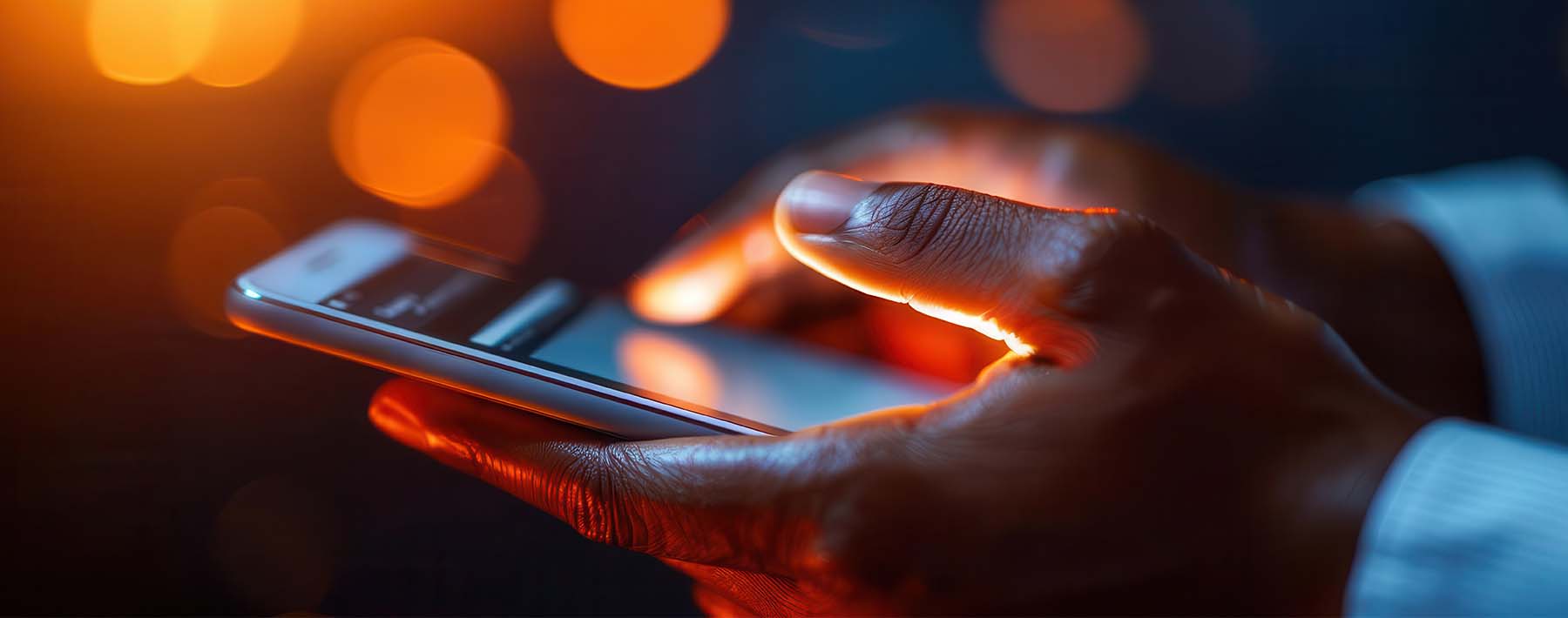






The Azura app and the convenience it brings has helped our family immensely with our organization. From keeping track of our Azura car payment, to transferring money to our college student son’s account, to easily depositing checks from the convenience of our home, we save so much time and we are so much more in tune with our finances thanks to Azura.
Michelle D.
Azura Member
Wireless carrier data rates may apply.