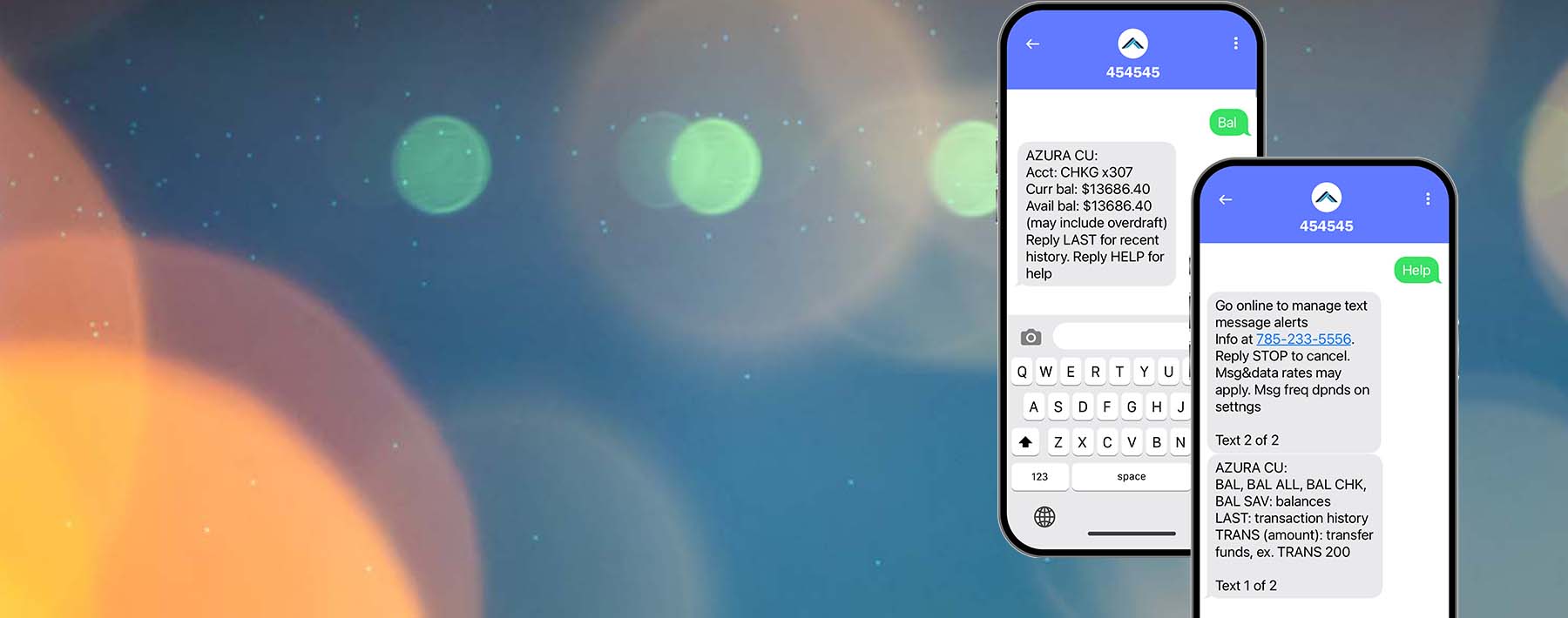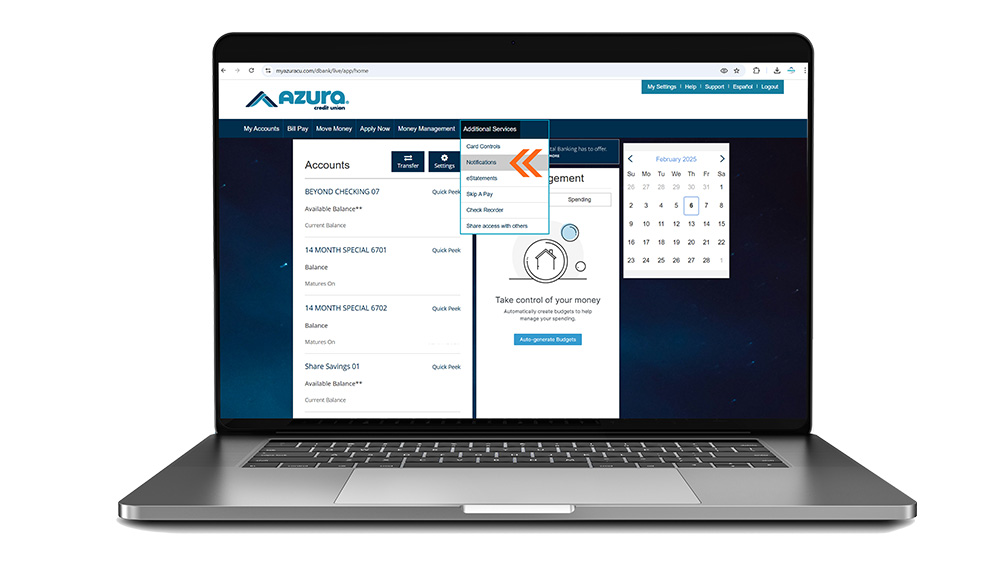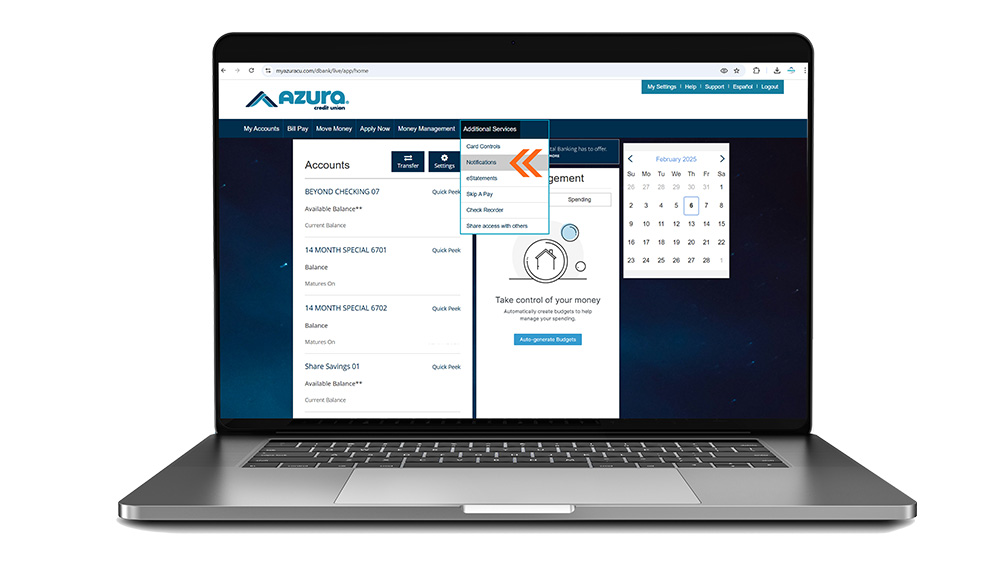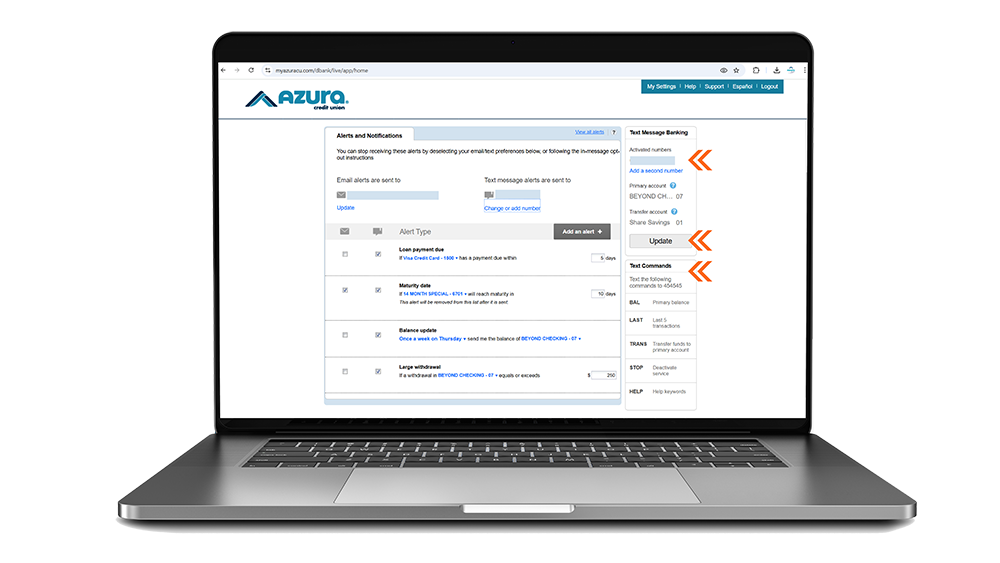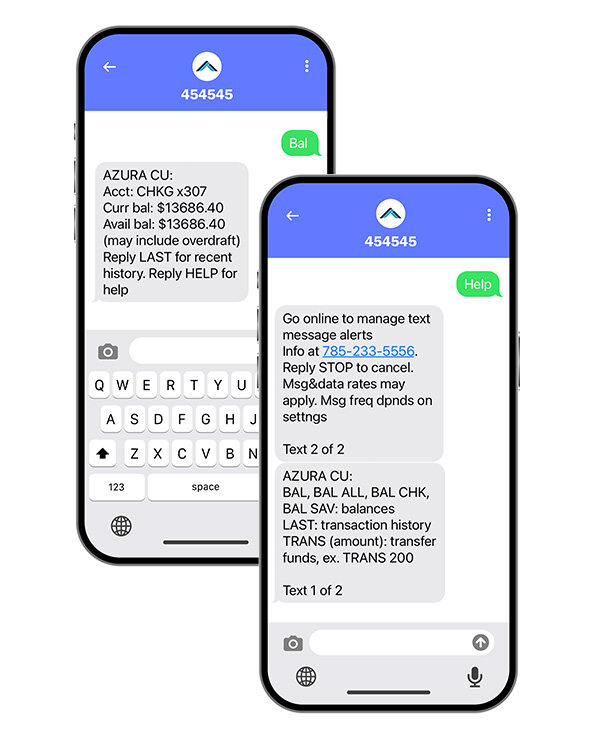Notifications and Alerts
Within Online Banking, members may benefit from setting up custom email or text notifications that will send alerts. Alerts can include: account balance updates; activities like high/low balances, large deposits or withdrawals, and cleared checks; and, reminders for loan payments and maturity dates. Text alerts can be received on both smart and non smart phones.+
Text Message Banking
The system also allows you to send Text Commands When members establish a mobile phone number within Online Banking, they can utilize Text Message Banking with Text Commands to receive information or - if Transfers are enabled - transfer funds. Text Message Banking can be used on any device and phone number that receives text messages. Simply text+ any of the following commands to the number 454545.
- BAL for primary balance
- BAL ALL for all account balances
- LAST for last five transactions
- TRANS to transfer funds to primary account (must set up in Online Banking)
- STOP to deactivate Text Message Banking service
- HELP for helpful keywords